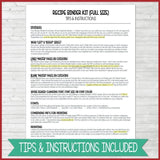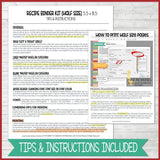EDITABLE Recipe Sampler - APPETIZER PRINTABLE
Are you LOVING my Editable Recipe Binder & Card Collection - but want to give it a try and see how it works first? This listing is a FREE SAMPLE of my binder and cards - you get the Appetizer set in each size so you can give them a test run to see which one you like best!
THIS LISTING INCLUDES: Appetizer Pages (dividers & pages/cards)
★ FULL-SIZED (binder): 8.5x11
★ HALF-SIZED (binder): 5.5x8.5
★ CARDS: 4x6 & 5x7
Things to note about this sampler set:
★ EDITABLE: Add text with Adobe Reader (free to download)!
★ 1 Category Divider: APPETIZER (in all sizes)
★ Decorative LINED Appetizer Recipe Pages & Cards (with pre-set editable fields)
★ Decorative BLANK Appetizer Recipe Pages & Cards (for printing your own format)
★ EASY TIPS & INSTRUCTIONS FOR ADDING TEXT FOR EACH SIZE!
4 WAYS TO ADD TEXT TO YOUR RECIPE CARDS & PAGES:
-
Using Adobe Reader (which is free), simply type your recipe on the lined pages. I have pre-set ALL of the text fields for you + you can even change the font!
- Type your recipes up in Word or Google Docs and print them on the unlined (or blank) recipe pages. It's super simple... just print my PDF first to get the cute patterned, coordinating edge - then feed it back into your printer and print YOUR doc. Easy-Peasy!
-
If you like printing recipes off the internet and don't want to bother typing or formatting (or if yours are already printed) - simply make a binder with ONLY the covers, spines, tabs and category dividers. Then just 3 hole punch your printed recipes and add them in - no typing required; add to it anytime without making it a project!
- Assemble the binder with dividers... then print the lined pages and write!
✱ When you decide which size you like best; CLICK HERE to buy the full set!
More info about the complete collection below...
CATEGORIES: (each category has a unique paper patterned-edge)!
Appetizers, Beverages, Breads, Breakfast & Brunch, Cakes, Canning & Preservation, Cookies, Copycat, Crockpot, Desserts, Dips, Entrees, Entrees: Beef, Entrees: Pork, Entrees: Poultry, Entrees: Seafood, Entrees: Vegetarian, Freezer, Holiday, Household, Instant Pot, Marinades & Sauces, Mixes, Pastas, Salads, Sandwiches & Wraps, Side Dishes, Soups & Stews, Special Diet, Vegetables, AND 4 BLANK for customizing your OWN categories!
DIVIDERS: This Recipe Binder Kit includes 30 pre-labeled dividers + 4 blank ones that you can add your own categories to. It's not expected that you will use all 34 - but this allows you to mix and match the categories that best fit the way you cook! For example, you might prefer putting all of your side dish recipes with the "Side Dishes" divider OR maybe you'll prefer to split those out into Pastas, Salads, Vegetables, etc. Look through all of the options, plan your categories, then print the ones you'll use!
RECIPE PAGES WITH LEFT & RIGHT SIDE BORDERS: The unique design of this binder calls for both a "left side" version and a "right side" version for the recipe pages in each category. Picture your Recipe Binder laying open on a table. The recipe on the left side has a border on the left side of the paper and the recipe on the right side has a border on the right side. Keep this in mind as you select your pages and add your recipes to them. This is not just a fun design feature, you'll see once your binder is put together how it will also aid in navigation! Each category has a unique paper pattern!
EDITABLE RECIPE PAGES (LINED): The "lined" recipe pages are formatted with pre-set editable boxes. Using the most current version of Adobe Reader (which is free), open the PDF you'd like to edit and begin typing! Not interested in typing? Just print and write!
BLANK RECIPE PAGES:If you already have your recipes typed up in Word or Google Docs, the blank pages are for you! Simply print the "blank" recipe pages FIRST - then reload the paper into your printer and print the recipe you had already typed up! OR... if the lined pages and fields are too cumbersome for you (or if you'd simply like to use larger text that won't fit in the lines provided) - you can type up your recipes in Word and print them on the blank pages as described above. I suggest setting your margins to 1.5" (top, bottom, left & right) so your text doesn't infringe on the cute patterned edges.
ORGANIZING & COMBINING YOUR INDIVIDUAL PDF'S:When you are done, you'll end up with TONS of single page PDF's. For printing purposes, it might be easier to combine categories together into one single PDF. You'll also have several "left" sides and several "right" sides. To combine them all - and to rearrange them in an order you like - I recommend using www.ilovepdf.com. This free website is a time saver and allows you to combine, split, rearrange and duplicate several PDF's into one!
PRINTING: I always recommend printing on glossy brochure or photo paper using your printer's best quality print setting. You can also have your pages printed at a local copy shop (if needed, a print release is provided on your receipt). For the best look, select "borderless" if your printer has that option - that will take the cute border right up to the edge of your paper. Every printer is different, your printer may or may not have this option.
PLEASE DO NOT SHARE... If a friend or family member is impressed by your binder, kindly send them to my shop! ♥
RECOMMENDED SUPPLIES (ad):
- Glossy Brochure Paper (Amazon): http://amzn.to/2fILedn
- Glossy Photo Sticker Paper: http://amzn.to/2gHI0es
- Bright White Inkjet Paper (Amazon): http://amzn.to/2hMfdWC
-----------------------------------------------------------------------------------
TERMS: Print as much as you'd like for yourself & to make gifts!
- Customer is purchasing printable/digital file
- Customer to print/assemble
- Personal Use Only (Gift Use & Fundraising OK)
- GROUP USE CERTIFICATE / TERMS
- Customer CANNOT distribute, forward or share digital file
- Customer CANNOT sell items made from this printable
© 2010-Present ALL RIGHTS RESERVED
Commercial/Mass Printing Prohibited
✔ PDF's are 8.5x11 and can be printed at home or a copy shop
✔ I recommend using photo or glossy brochure paper for PDF's
✔ If printing at home, use your printer's BEST quality print setting
✔ JPEGS are formatted for printing at a photo lab
✱ DISCLAIMER: The Latter-day Saint themed products offered by MY COMPUTER IS MY CANVAS are neither made, provided, approved nor endorsed by Intellectual Reserve, Inc. or The Church of Jesus Christ of Latter-day Saints. Any content or opinions expressed, implied or included in or with the goods offered by MY COMPUTER IS MY CANVAS are solely those of MY COMPUTER IS MY CANVAS and not those of Intellectual Reserve, Inc. or The Church of Jesus Christ of Latter-day Saints.
PRINT & SHIP | HOW TO RESIZE A PDF | COUPON CODES | NEW? START HERE!